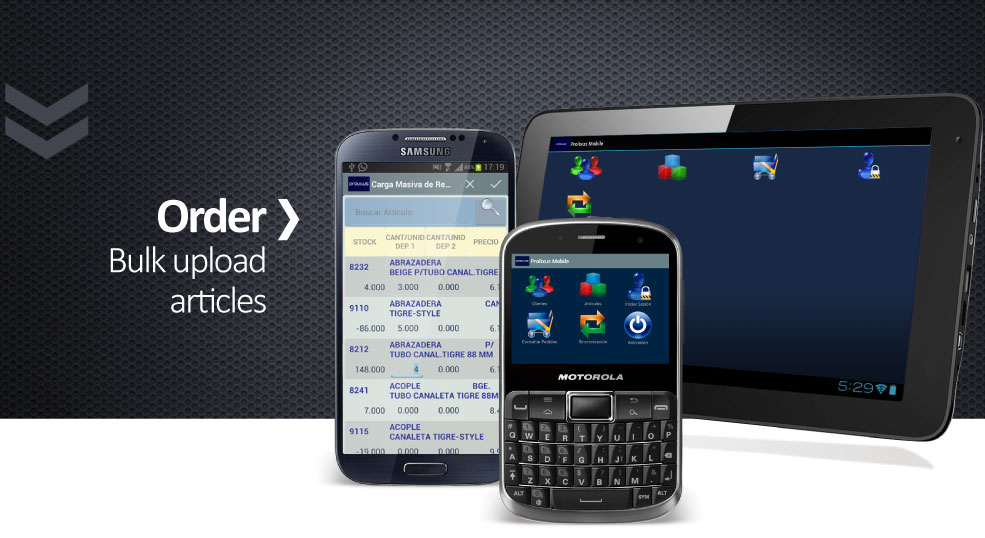PROLIXUS Mobile
![]()
Prolixus is a tool by which Sellers are able to accomplish their daily tasks on a mobile device (smartphone or tablet). It is an Order and Invoicing system which is also synchronized with the main management system at Headquarters. Sellers may also stay on top of customer information, checking accounts, products, prices, stock, product images, and orders in process. Therefore, sellers make their route using Prolixus as a technological aid, thus, increasing the overall efficiency of company sales.
Reducing costs and improving sales management as our chief objective
Prolixus Mobile facilitates communication with Sellers, saving them time, making it possible to visit a greater number of customers in the same time. Also, it enables better customer care, the sales supervisor has greater control and organization of the team of Sellers, among other important benefits.
.
Prolixus Mobile Main Advantages
![]() An autonomous system which works without an Internet or phone connection.
An autonomous system which works without an Internet or phone connection.
It gives the Seller the possibility to perform his/her tasks directly with the Customer onsite, without relying on an internet connection. Data is locally stored on each device and syncs later on through regular data updates to the device and from the device to the system at Headquarters.
![]() Zero error when uploading products and orders. Seller records are kept on the system.
Zero error when uploading products and orders. Seller records are kept on the system.
![]() No more manual paper orders and its hassles.
No more manual paper orders and its hassles.
![]() No need to send Fax Orders.
No need to send Fax Orders.
![]() No need to deliver account statements to the seller in print, the information is already loaded on the device , reducing paper waste.
No need to deliver account statements to the seller in print, the information is already loaded on the device , reducing paper waste.
![]() Less actual intervention of the operator once at Headquarters. The Order is entered directly into the system .
Less actual intervention of the operator once at Headquarters. The Order is entered directly into the system .
![]() Lower telephone costs, less additional freight charges for returns, and greater customer satisfaction by less errors in the Orders / Quotes process.
Lower telephone costs, less additional freight charges for returns, and greater customer satisfaction by less errors in the Orders / Quotes process.
![]() Improved Logistics which optimize the time of both packing and delivery. The Order is processed at
Improved Logistics which optimize the time of both packing and delivery. The Order is processed at ![]() Headquarters at the exact moment when the seller confirms it in front of the customer.
Headquarters at the exact moment when the seller confirms it in front of the customer.
![]() Product images display in high definition.
Product images display in high definition.
![]() Enhanced Management Collection. Seller inputs each receipt in the system and these are shown directly in the management system at Headquarters.
Enhanced Management Collection. Seller inputs each receipt in the system and these are shown directly in the management system at Headquarters.
![]() Improved Customer Service. Seller may notify the status of any pending orders being processed to the
Improved Customer Service. Seller may notify the status of any pending orders being processed to the ![]() Customer.
Customer.
![]() Increase the professionalism of the seller and the efficiency of the Organization.
Increase the professionalism of the seller and the efficiency of the Organization.
![]() Easy integration with your current management system (Windows, Web, DOS, etc).
Easy integration with your current management system (Windows, Web, DOS, etc).
Software Functionality
The system is able to process orders for a particular customer by selecting the products from an illustrated catalog, quantities, prices and discounts, all of these can be selected and include all the functionality of the current system under Windows. It is also possible to add new items to the order directly from the Seller’s printed price list, increasing the speed in making the orders and reducing order errors.
Seller may set the delivery address from a list of possible addresses assigned to the client.
After placing an order, the system sends an e-mail to the client showing the order details and with the acknowledgement of the products and quantities recorded by the seller.
Customers may track and view the status of an order, modify an existing one, forward orders by e-mail and delete any previously recorded orders in the system. Seller may access all recorded data and if necessary modify an order.
The seller may also know the total amount of sales up to a certain point, in order to do this the system sums up totals sales of all orders.
Seller may look up products or search items by description, item, product detail, price, stock and the photo of each product will be displayed.
Each seller may use a different price list when placing an order. Price lists are configurable by the Seller.
You may retrieve data for a registered Customer in the system. (Account, Name, Carrier, e-mail).
Each customer is visualized on a map by means of the addresses registered in the system. This functionality uses a GPS device.
This feature allows the seller to query in detail the account status of a Customer. Any outstanding invoices owed to the Seller may be easily managed in order to collect the amounts due with consistent information.
Sellers may check the status and inform the customer of any pending orders currently being processed at headquarters. This is useful as to prevent a new product request from the client if the order is already being processed. If a customer chooses to do so, a seller may cancel the order as well.
The system shows the list of outstanding orders and products indicating date of order, delivery date, order number, outstanding quantity and status (In Process, Delayed, Canceled)
When a seller inputs an order, the system generates a visit record in which the sale is shown, however, if the seller cannot make a sale at that time the system will record a visit which can be typified according to the reason for the sale not going through (Away, buys from the competition, high prices, etc..). At a later stage at headquarters, this data is analyzed and used to lay out a policy to act on such cases.
Seller Objectives Self-Management
The seller can analyze online if the target sales are being met and based on that information self manage to comply with the goals set..
Seller records all receipts in which the client’s data, payment, and funds received are detailed (cash, checks, securities, etc…). According to the form of payment, the system calculates the average amount of dates to receive payment, applies an early pay discount and shows it on the receipt automatically. Once Receipt confirmed, the system sends an e-mail to the customer with a printable view of the acknowledgement of the operation. Receipts will impact the system directly on the current customer account at headquarters, thus, greatly reducing the operational workload.
From the SD system, one may also refer to the Collection efforts made by Seller in a date range, indicating the amounts to be settled at Headquarters.
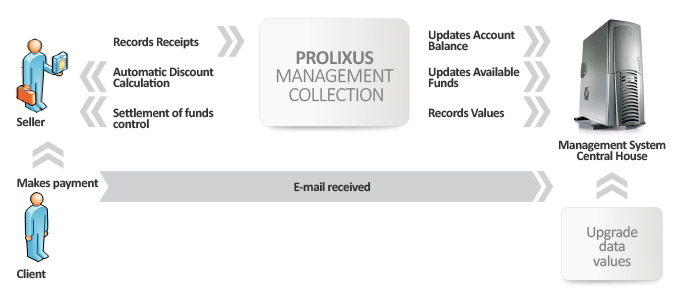
Advantages of Collection Management:
![]() Reduce the operational workload at Headquarters. Receipts registration is performed by Seller avoiding registration at Headquarters.
Reduce the operational workload at Headquarters. Receipts registration is performed by Seller avoiding registration at Headquarters.
![]() Automatic calculation of discounts according to the payment method. It prevents Sellers from deciding when to apply the discount, the system determines it automatically based on the payment term agreed by the Client.
Automatic calculation of discounts according to the payment method. It prevents Sellers from deciding when to apply the discount, the system determines it automatically based on the payment term agreed by the Client.
![]() Improve Funds Flow. The information related to the collection of funds is available in real time and ready to be included within the flow of funds of the organization.
Improve Funds Flow. The information related to the collection of funds is available in real time and ready to be included within the flow of funds of the organization.
![]() Prevent orders from being blocked when it is not appropriate. The payment received by the seller would be already registered.
Prevent orders from being blocked when it is not appropriate. The payment received by the seller would be already registered.
![]() It unifies the corporate image to the clients. Collection efforts made by the seller or from headquarters are recorded in the same system.
It unifies the corporate image to the clients. Collection efforts made by the seller or from headquarters are recorded in the same system.
![]() Reduce telephone traffic between Reps and headquarters.
Reduce telephone traffic between Reps and headquarters.
![]() Sellers can control their funds to be settled with headquarters.
Sellers can control their funds to be settled with headquarters.
![]() The customer receives an e-mail with a printable view of the receipt made by Seller.
The customer receives an e-mail with a printable view of the receipt made by Seller.
Transparent communication between mobile systems (Android) and the current ERP Management System
The connector allows the connection and synchronization of the mobile system with the Management System. It is a bidirectional system of communication, which is able to keep the information updated in both systems. The connector allows the mobile system to "plug and sync" with any ERP management system which the organization possesses.
![]() The information recorded on mobile devices (Android) is sent and stored directly into the central system that is currently in use by the Organization (Windows, DOS, etc).
The information recorded on mobile devices (Android) is sent and stored directly into the central system that is currently in use by the Organization (Windows, DOS, etc).
![]() Mobile devices receive regular updates with new customers, products, and stock/price changes.
Mobile devices receive regular updates with new customers, products, and stock/price changes.
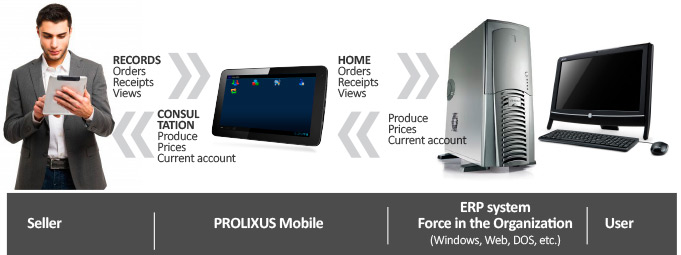
The system is installed in each mobile device.
Training would be provided to the Customer on system usage.
An interface that allows the transfer of data (customers, vendors, products) to Android devices would be built.
Estimated implementation time: 60 days to complete a task plan once the budget is approved.

| INTRODUCTION | ||||||
| Reducing costs and improving sales management as our chief objective |
||||||
| Prolixus Mobile Main Advantages |
||||||
| Software Functionality | ||||||
| Order Registration |
||||||
| Customer Order sent by e-mail | ||||||
| Order Tracking | ||||||
| Illustrated Product Catalog | ||||||
| Price List | ||||||
| Client List | ||||||
| Visualización de Clientes en Mapa | ||||||
| Viewing Customers in a Map | ||||||
| Gestión de Pedidos en Proceso de Cumplimiento | ||||||
| Visits Record | ||||||
| Seller Objectives Self-Management | ||||||
| Collection Record (add-on) | ||||||
| Advantages of Collection Management | ||||||
| Transparent communication between mobile systems (Android) and the current ERP Management System | ||||||
| Implementation | ||||||
| Tasks Plan and Deployment | ||||||
 |
||||||
|